This announcement is intended to serve as a reminder of PennyMac’s trailing document policy as well as to share best practices for managing trailing documents with PennyMac.
Outstanding Final Trailing Documents Fee
Correspondents are invoiced for trailing documents which are outstanding for more than 240 days from the date of purchase. This includes:
- Documents not received by the custodian.
- Documents received and reviewed by the custodian, however an exception on the document has been found.
PennyMac generates an invoice which is sent to the correspondent monthly. A grace period of 30 days will be provided before the invoice is due.
PennyMac will reverse the fee of $100 per trailing document if the documents are provided and cleared by custodian within the 30 day grace period.
PennyMac will charge / collect a fee of $100 for each trailing document outstanding for more than 270 days from the Purchase Date. Keep in mind, this fee does not remove the responsibility of the correspondent to provide the trailing document needed to cure loan.
PennyMac reserves the right to request that the correspondent repurchase mortgage loans with any trailing document outstanding 270 days from the purchase date.
Trailing Documents
Trailing documents include, but are not limited to:
- Original recorded mortgage and any applicable riders or addendums;
- Original recorded assignment of mortgage as required pursuant to this Delivery chapter and all original recorded intervening assignments, if any;
- Original final title insurance policy and any required waivers, attorney’s opinion, and/or applicable endorsements;
- Original recorded CEMA Agreement;
- Original recorded Gap Mortgage and any applicable riders or addendums;
- Certified copy of the recorded power of attorney, if any.
Documents which have been misplaced or lost will not be subject to this fee if a signed PennyMac transmittal is provided showing proof of delivery to our custodian.
In order to avoid these charges, please send all outstanding final trailing documents to:
Deutsche Bank National Trust Company
Attn: Team PennyMac/Correspondent Final Documents
1761 E. Saint Andrews Place
Santa Ana, CA 92705
The most efficient method to review outstanding trailing documents with PennyMac is through our Correspondent Portal. Below are instructions to help you access your trailing document report on the correspondent portal. The reports are updated weekly.
Follow the procedures listed below to access your personal trailing documents report:
1. Using internet explorer (with "Compatibility Mode" enabled), access the Correspondent Portal through our website at www.gopennymac.com and click the "Go to Portal" button.
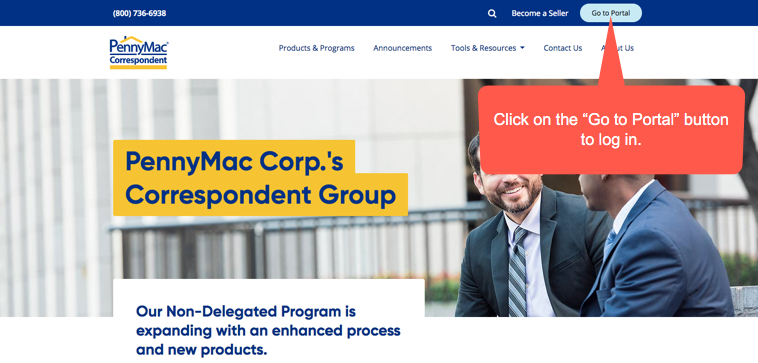
2. Once you have selected the Correspondent Portal link, log into the Correspondent Portal using your email address and password.
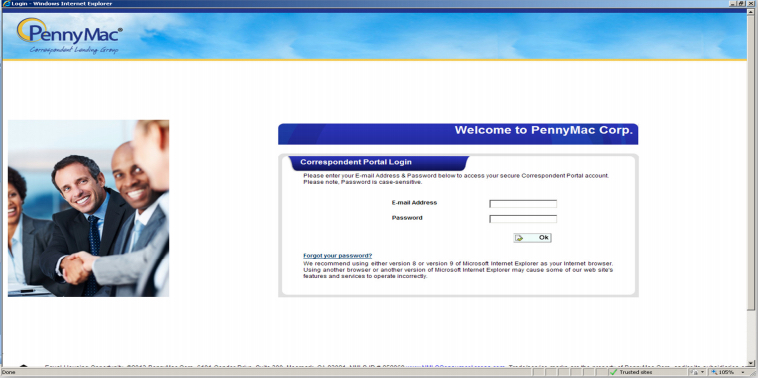
3. After you have logged into the Correspondent Portal, select the link labeled “View Reports”.
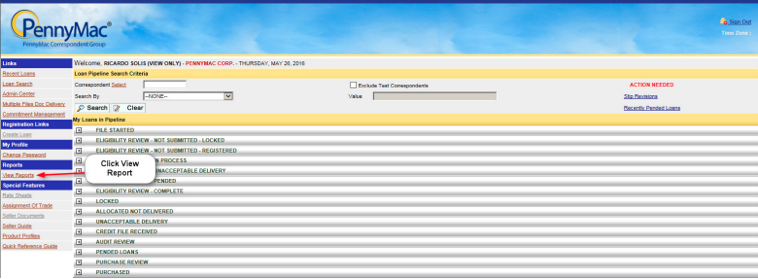
4. After you have selected the link “View Reports”, select the link labeled “Seller Trailing Document Reports”.

Explanation of Data Fields:
- Purchase from Date and Purchase end Date: Specify the date range of the report. This date will be defaulted to 1/1/2010 to today’s date, but you can always update to the range you are looking for.
- Select “View Report”
- Select the “Export Report” icon if you would like to download the report.
5. From here you will be able to view all your outstanding trailing documents or export them into an Excel, CSV, PDF, MHTML, TIFF File, or Word format.
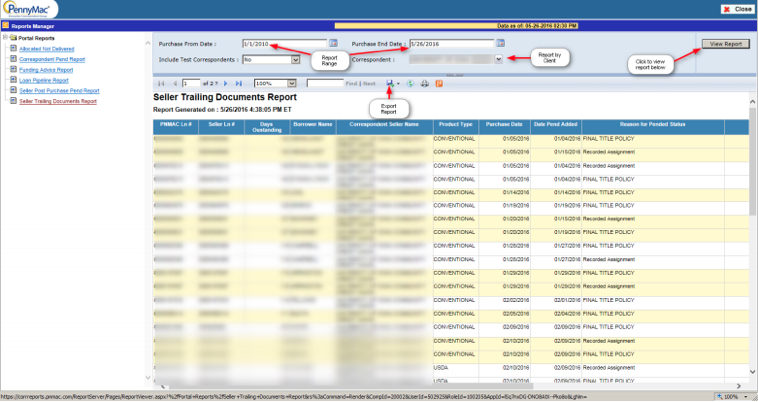
Please contact your Account Manager with any questions.


